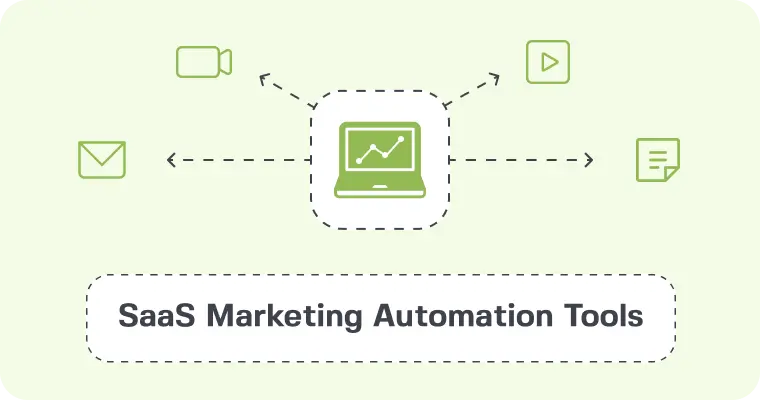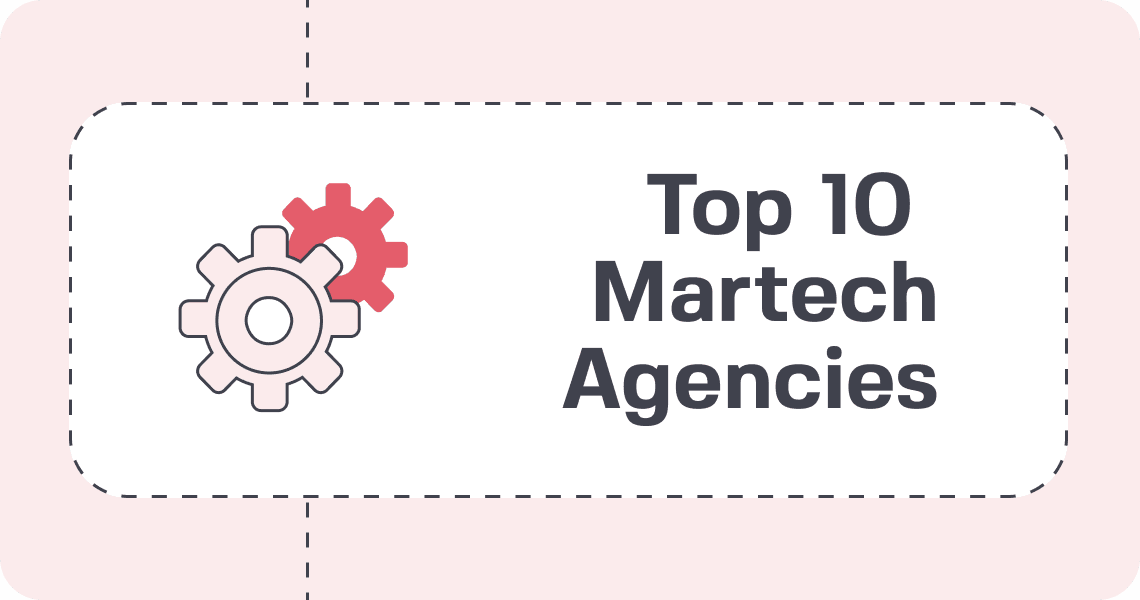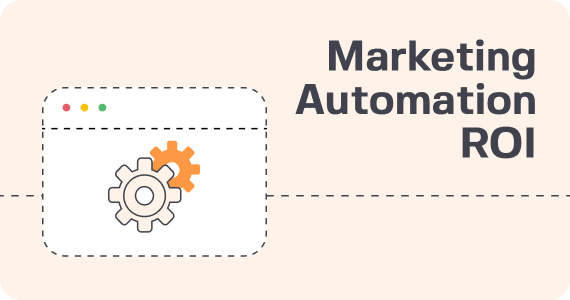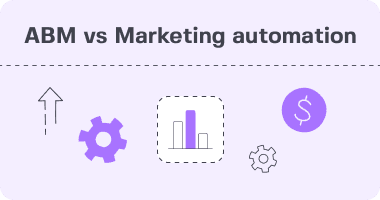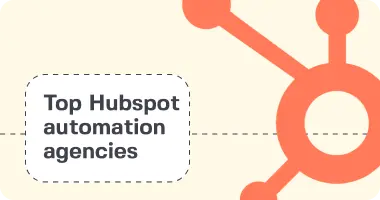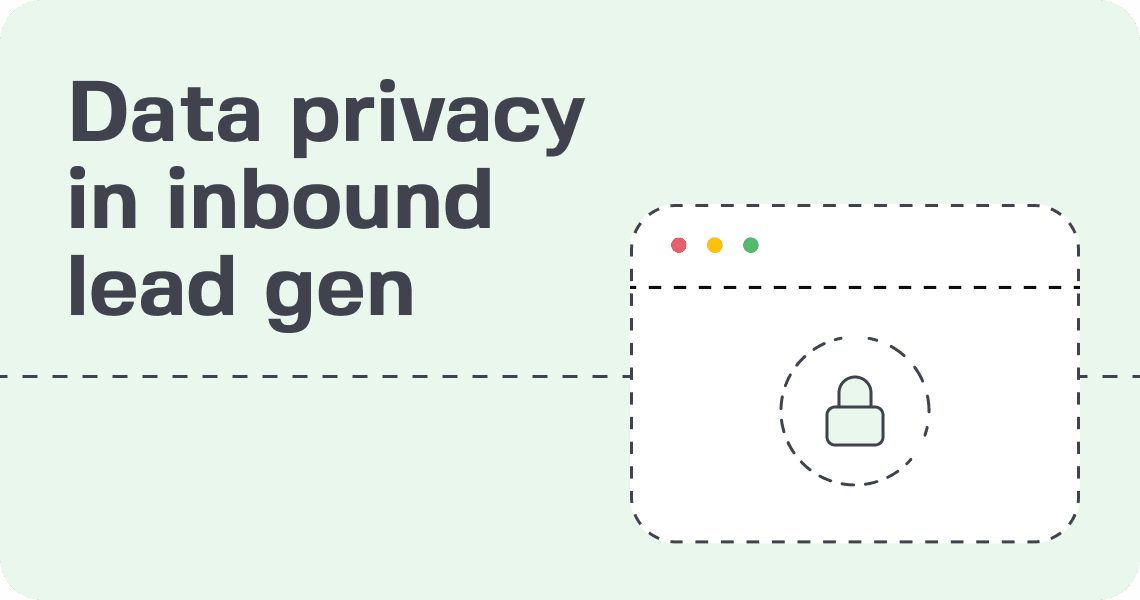Are you looking to streamline your marketing and sales efforts by integrating HubSpot and Salesforce? This strategic guide will provide you with all the essential knowledge and actionable tips to master the integration process.
Overview of HubSpot Salesforce Integration
Integrating HubSpot with Salesforce can significantly enhance your marketing and sales strategies. HubSpot excels in marketing automation, offering features like email marketing, campaign marketing, sales enablement, and inbound & channel marketing. When integrated with Salesforce, a powerful CRM platform, it creates a comprehensive system for attracting, qualifying, converting leads, and nurturing customers.
Here are the main benefits of such integration:
Source: Growth natives
The Salesforce HubSpot Integration Process
Key Steps for Successful Integration
The integration between HubSpot and Salesforce is managed by HubSpot. The installation of this connector initiates and concludes within the HubSpot platform, incorporating several essential tasks that are executed in Salesforce during the process.
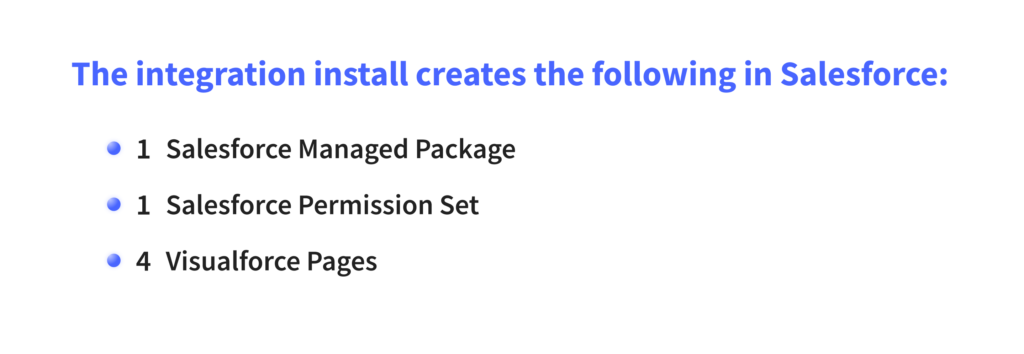
After installation, the integration is set up and overseen within HubSpot. The settings for integration in HubSpot include configuring field mappings, synchronization preferences, and monitoring sync errors.
Data Syncing and Customization
1. To create tasks in HubSpot when tasks are created in Salesforce:
In your HubSpot account, navigate to the main menu and select the Marketplace icon. From there, go to Manage and choose Connected apps. Select Salesforce and then click on the Activities tab. You will see sections for Tasks, Emails, Calls, or Meetings. Toggle the respective switches in these sections to enable syncing of Salesforce tasks, emails, calls, or meetings with the corresponding activities in HubSpot.
It’s important to be aware that enabling the sync function does not automatically transfer all task data from Salesforce to HubSpot. Instead, individual records will synchronize only when they are newly created or updated in Salesforce. To import the entire set of data into HubSpot, you should utilize the import feature.
2. Sync HubSpot activities to Salesforce tasks
The following activities in HubSpot can be synced to Salesforce as tasks:
- Form submissions
- Marketing email sends/opens/clicks
- Sales email sends/opens/clicks/replies
- Meetings scheduled
- Calls made
- Notes created
- Sales content viewed
- Tasks created
- Events from installed integrations
Here are the timeframes for activity synchronization:
- Sales-related activities like emails, tasks, meetings, notes, and content views linked to contact will only start syncing from the point when timeline sync settings are activated. These activities will sync going forward, provided the contact is triggered to sync. However, they won’t sync retroactively.
- Marketing emails sent within the last 30 days from the time of enabling activity sync will be synchronized to Salesforce once the corresponding contact is synced.
- Form submissions made up to one year prior to the activation of activity sync will be synchronized to Salesforce upon syncing the related contact.
3. To sync an activity from HubSpot to Salesforce:
In your HubSpot account, go to the main navigation bar and click on the Marketplace icon. Under the Manage section, choose Connected apps. Then, find and select Salesforce. Navigate to the Activities tab. In the Timeline area, locate the HubSpot event you want to sync, and toggle the switch on to synchronize it with a Salesforce task. To determine the type of Salesforce task for the activity, use the dropdown menu labeled ‘Salesforce task type’ and select the desired task type. If you do not choose a specific task type (leaving it as — No task type –), the activity will be synced to Salesforce as an untyped task.
After choosing a particular type of HubSpot activity to synchronize with Salesforce, all activities of that selected type from HubSpot will be synced.
HubSpot Reporting Capabilities in a Salesforce Environment
HubSpot’s robust analytics capabilities can be leveraged within the Salesforce environment. This integration allows for detailed reporting and insights, enhancing data-driven decision-making.
Enhancing CRM Strategies with HubSpot Features
HubSpot offers a range of features that can enhance CRM strategies, including email marketing, sales enablement tools, and various marketing automation functionalities. Understanding these features is key to leveraging the full potential of the HubSpot platform.
Optimizing Your HubSpot and Salesforce Integration
To optimize your HubSpot and Salesforce integration, it’s important to evaluate and adjust your strategies continuously. Utilize available resources and consider expert guidance to ensure your integration is as effective as possible.
Next steps
In wrapping up, you’ve journeyed through the strategic pathways of integrating HubSpot and Salesforce, a powerful duo in the realm of customer relationship management and marketing automation.
Stay curious, stay engaged, and watch as this integration transforms the way you manage and grow your customer relationships. Here’s to your success in harnessing the full potential of HubSpot and Salesforce! 🚀

Valeriia will discuss your business needs, goals, and expectations with you.